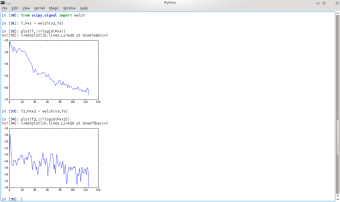Free and open-source Python library
SciPy is a free and open-source Python library used by development and IT enthusiasts, hobbyists, and professionals. It specializes in using NumPy for mathematical functions as it comes with modules for various applications such as linear algebra, calculus, differential equations, and signal processing. This handy library is just one of the core packages that make up the SciPy stack. Like the other programs, it offers many numerical routines that are user friendly and highly efficient
What is SciPy used for?
SciPy is suitable for users looking for a collection of mathematical algorithms and convenience functions. It is built on the NumPy extension of the programming language, Python. The result is a more productive, interactive Python session with high-level commands and classes for projecting and visualizing data. Ultimately, you will have an environment where you can process data and test prototypes that rival other systems such as SciLab, R-Lab, MATLAB, IDL, and Octave.
Developers can also use this tool in developing desktop and mobile applications. Whether its a simple, sophisticated, or specialized application, you will benefit from its numerous modules (which came from a large group of developers from around the world). Procedures such as parallel programming to database subroutines already come with this Python programmer. All you need to do is prepare three main packages: NumPy, matplotlib, and matplotlib.pyplot and import them as np, mp, and plt respectively.
The program also comes with documentation - both in HTML and PDF format. It covers all available functionality, including Python’s documentation strings. You can find them by selecting the Help command in the pydoc module. This will prompt the interactive help session where you can find the keywords and modules available in Python. Should you need a calling signature and documentation string, simply apply the help(obj) command.
Compact and sophisticated Python library
SciPy is a suitable library for all programmers and coders, especially those that consider themselves as beginners. It is not only an open-source program, but it has also been peer-reviewed. This goes to show that it can be used in real-life applications and goes through rigorous updates constantly. While the commands are displayed like pagers, each one has been updated to more sophisticated texts.